The WordPress Preview Dilemma
How many clicks should it take to preview your page or post in WordPress?
Unless you are using WordPress on a mobile device, you have to click the Preview button at the top of the page, then you get confused by the option to click Desktop, Mobile, or Tablet view, then click Preview in new tab, then wait for it to load.
What if your preview was already sitting there inside the Post or Page tab? That’s exactly what Mini Preview does, the new WordPress plugin developed by that famous WordPress guru … me.
Making it Easy
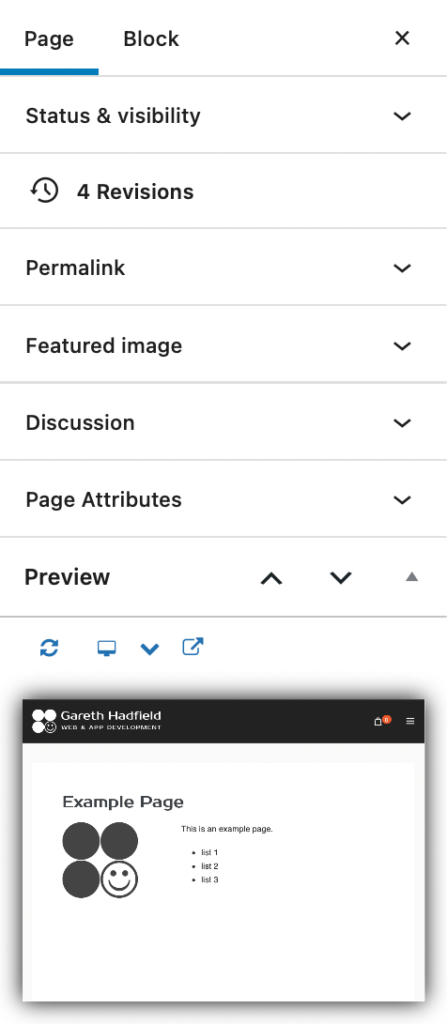
Mini Preview
Mini Preview sits in the Page or Post tab when you are editing a page or post in WordPress. You can drag the preview meta box or use the up and down arrows to arrange it where you want within the sortable meta boxes.
Buttons above the preview window provide for Refresh, various Display Sizes, and Preview in New Tab.
Refresh
The first button on the menu is the Refresh button. Clicking this button triggers WordPress autosave, then the mini preview window is refreshed to show the latest draft. But you don’t have to even click that button! Mini Preview automatically reloads when you save, so you can just do the usual CMD+S and, when it is saved, Mini Preview will refresh itself.
Resolution
The second button on the toolbar is the Next Resolution button. Clicking this button cycles through the resolutions. Alternatively, click the down arrow and the resolution menu will display. Click the resolution you wish to use.
Preview in New Tab
The fourth button on the menu is the Preview in New Tab button. Clicking this button triggers WordPress autosave, then a new tab is opened to show the latest draft.
Conclusion
The preview window is a fully-functional, interactive mini browser showing exactly what the page will look like, except in miniature. I might be biased, but I think it is a great addition to your WordPress toollkit.
Best of all, it is free! Download Mini Preview from the WordPress Plugin Repository today! Or visit the Mini Preview website for more details.
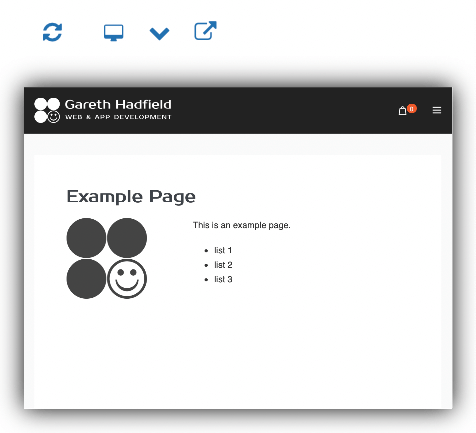
Leave a Reply